The System Administrator has the ability to change the password of a user account. The new password must comply with standards, and the user must change it immediately upon their next login to ePACES.
If the Primary Administrator password must be reset and there are no other Administrators defined, contact the EMC Group at 518-477-9256 to reset the password.
To change a user's password:
Find the name of the User to be modified and click the hyperlinked name. NOTE: An inactivated User ID will not be displayed as a hyperlink.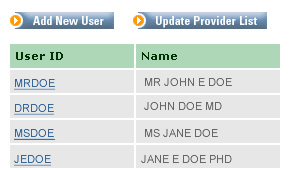
on the resulting page, confirm the first name, last name and user id are those of the desired user,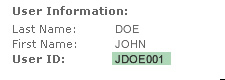
click the Change Password link,
enter and confirm the new password which must comply with the following standards: 8-16 characters in length with at least 1 number, 1 lower case letter, and 1 upper case letter
provide this new password to the user and inform them that, for security reasons, the first time they log into ePACES with this new password they will be prompted to change it.