The System Administrator has the ability to promote a Supervisor or General User to the role of Administrator for a TSN/ETIN. If a user is set to an Administrator, they have Full Access to all areas of the ePACES application including the User Maintenance section, for all Providers assigned to their TSN/ETIN. Once a user is promoted to an Administrator, they are unable to be changed back to a Supervisor or General User.
To promote a Supervisor or General User to an Administrator role:
Find the name of the User to be modified and click the hyperlinked name. NOTE: An inactivated User ID will not be displayed as a hyperlink.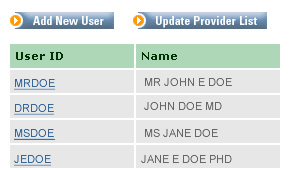
on the resulting page, confirm the first name, last name and user id are those of the desired user,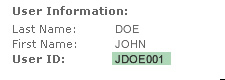
click the Promote User to Administrator link,
confirm that the selected user should have Administrator privileges to all Providers listed,
the user will now have an Access Group of Administrator and no Add/Edit Access Privileges icon for all Providers on the Edit Current Users page.