The System Administrator has the ability to unlock a user account in the case where they have attempted to login multiple times unsuccessfully. This may often be combined with changing the user's password.
To unlock a user's account:
Find the name of the User to be modified and click the hyperlinked name. NOTE: An inactivated User ID will not be displayed as a hyperlink.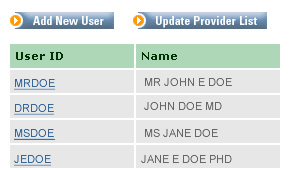
on the resulting page, confirm the first name, last name and user id are those of the desired user,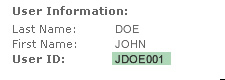
click the Unlock User link,
confirm the unlocking of the account.
Once the user account has been successfully unlocked, the confirmation message 'This user has been unlocked' will appear.